RoboMaze 3D
A downloadable Maze Game for Windows, Linux, and Android
Dive into the captivating world of "RoboMaze 3D"!
Get ready for an exhilarating adventure in my very first project, created with Godot 4.3 beta2. This 3D maze game will transport you to a world where excitement and challenge await around every corner!
Don't forget to follow me on X: https://x.com/YIvvolex84790 to stay updated on upcoming features
🎮 Gameplay:
Take control of a daring robot and navigate through winding 3D mazes. Your mission? Reach the final room before time runs out! But beware, mischievous red balloons will do everything they can to block your way — sometimes blocking paths or pushing you into traps. Are you quick and clever enough to outsmart them?
🌟 Features:
- Surprising enemies: They could be your worst nightmare… or your best allies! 🤫
- Immersive sound experience: Let yourself be swept away by music and sound effects that pull you right into the heart of the action.
- Unique textures: Discover floors with varied designs, including a surprise... let's say... very personal on level A! 😶🌫️
- Stunning 3D graphics: Experience a captivating visual journey at every step.
🏆 3 Game Modes for All Tastes:
- Classic: 4 levels of increasing difficulty to get you warmed up.
- Alphabetic: Navigate mazes shaped like letters (A, B, C, D). A visual and cerebral challenge!
- Master Mode: Dare to face the ultimate maze shaped like a house. Reserved for the pros!
⚠️ Note:
This version is a test prototype. Get ready for even more levels and surprises in the final release! Your feedback is invaluable to make the game even better.
So, are you ready to put your skills to the test in "RoboMaze 3D"? Let the adventure begin!
🎮 Controls:
- Move Forward: Press UP
- Move Backward: Press DOWN
- Move Left: Press LEFT
- Move Right: Press RIGHT
- Jump: Press SPACE
| Status | Prototype |
| Platforms | Windows, Linux, Android |
| Author | Yassir Indie Game Dev |
| Genre | Strategy |
| Tags | 3D, Godot, godot-engine, Indie, maze, Robots, Simple |
| Average session | A few minutes |
| Languages | English |
| Inputs | Keyboard, Touchscreen |
Download
Install instructions
- Android: Simply download the game and run it on your phone.
- Windows: Extract the ZIP file and double-click on
game.exe. - Linux: Extract the ZIP file, open the terminal, navigate to the extracted folder, and run the game using
./gameor by double-clicking the executable file.
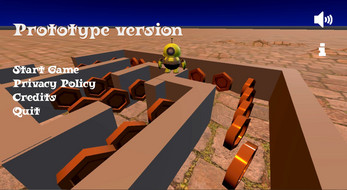
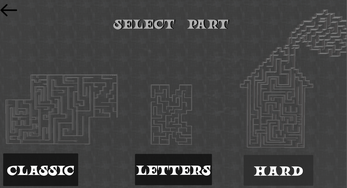
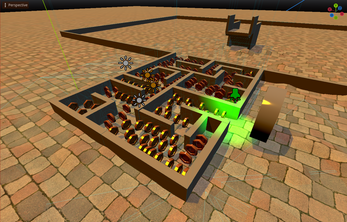
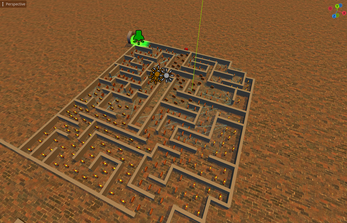

Comments
Log in with itch.io to leave a comment.
Hello every one